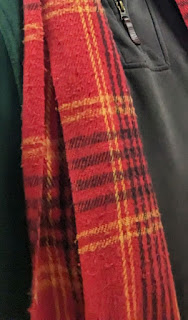This project is the process of creating a Rhino model of an exicting object that is both complex and made of multiple parts, with measurements accurate to at least 0.01 whenever possible.
I selected three objects to consider for this project.
First of which is an Arduino Uno, which has some nice qualities of repeated patterns, a clear shell, and being complex but not too complicated with not a great deal of strange curves or interior pieces.
The second object I'm considering is this 8BitDo SN30pro wireless SNES style game controller. It has some interesting curves and shapes and repeated patterns, while the interior promises to house some interesting circuitry and the underside of the front visible buttons and joysticks.
The third object under consideration is the joystick part of a Wiimote control setup. The object has some fun 3d curvilinear structure, along with the wire and internal electronics.
Each of these objects I feel could be a compelling object to fully disassemble and recreate in 3d, with more or less interesting outer shells and interior electronics.
But out of all of these I feel that it's the 8BitDo SN30pro wireless SNES style game controller that has the most interesting balance of shapes, patterns, and promise of interesting interior circuitry (soon as I can find a hex key small enough to open it up...)
Fully understanding this shape and how it can be recreated in 3d also promises to offer ideas on how I might in the future be able to design and print my own custom housing for a game controller or similarly interactive art-object.